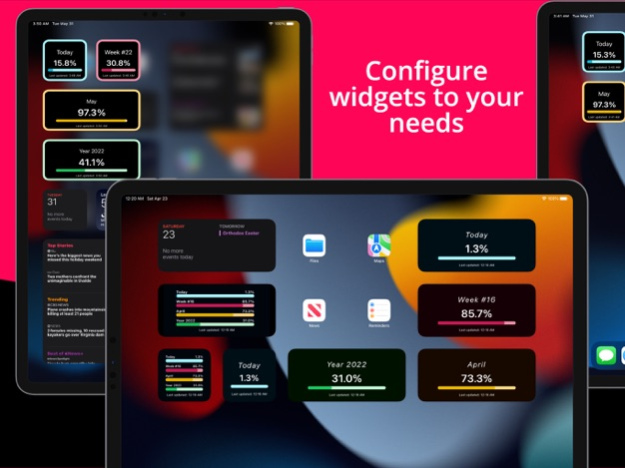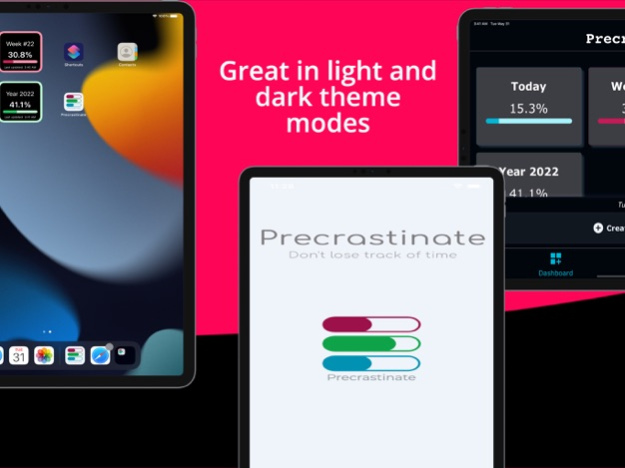Precrastinate 1.3
Continue to app
Free Version
Publisher Description
* Revamped UI *
* Now Create your own timelines *
* iCloud sync across devices *
* Mac Catalyst support for widgets *
Precrastination is the opposite of procrastination - to get everything done in advance.
The Precrastinate app helps you track the progress of important timelines in your daily life. It comes with 4 default timelines that are important for everyone of us.
1. Today - Tracks the progress of the current day
2. Week - Tracks the progress of the ongoing week
3. Month - Tracks the progress of the current month
4. Year - Tracks the progress of the current year
These timelines help you plan and track your progress on macro and micro levels of your time.
Apart from these timelines, the app enables you to create your own timelines to plan for. This helps you keep a track of time and help you stop procrastination in your day-to-day life. The thinking behind this app is that if you knew what percent of the day is already over, you would realize that you probably don't have as much time as you think you do, and that will help you to start completing your tasks sooner. The Precrastinate app aims to stop you from procrastinating and to help you getting your tasks done in time.
Features of this app:
- Track day progress
- Track week progress
- Track month progress
- Track year progress
- Create, Update and track progress of your own custom timelines
- Apple watch app
- Stunning Precrastinate complications to your watch faces
- Homescreen Widgets: Summary Widget and Single Item Widget
- Configure Single Item widget to only track the event which is most important to keep you on your toes
- Fully supported for both light and dark themes (adjusts automatically according to system settings)
- Mac Catalyst app support
Coming Soon:
- Push notifications
- Settings for changing "start of the week" and "start of the day"
- Setting to show "number of days remaining" for your timelines
Keep progressing, and keep getting things done. Keep Precrastinating towards your dreams!
Jun 1, 2022
Version 1.3
- Revamped UI for the app
- Revamped UI for widgets
- Support for creating your custom timelines
- iCloud Sync for your timelines across devices
- Mac Catalyst support for app and widgets
About Precrastinate
Precrastinate is a free app for iOS published in the Office Suites & Tools list of apps, part of Business.
The company that develops Precrastinate is Parth Mehta. The latest version released by its developer is 1.3.
To install Precrastinate on your iOS device, just click the green Continue To App button above to start the installation process. The app is listed on our website since 2022-06-01 and was downloaded 0 times. We have already checked if the download link is safe, however for your own protection we recommend that you scan the downloaded app with your antivirus. Your antivirus may detect the Precrastinate as malware if the download link is broken.
How to install Precrastinate on your iOS device:
- Click on the Continue To App button on our website. This will redirect you to the App Store.
- Once the Precrastinate is shown in the iTunes listing of your iOS device, you can start its download and installation. Tap on the GET button to the right of the app to start downloading it.
- If you are not logged-in the iOS appstore app, you'll be prompted for your your Apple ID and/or password.
- After Precrastinate is downloaded, you'll see an INSTALL button to the right. Tap on it to start the actual installation of the iOS app.
- Once installation is finished you can tap on the OPEN button to start it. Its icon will also be added to your device home screen.